A handy guide for your VITALMOBIL
First use of the device
- Charge the battery
- Switch on the device by pushing the On/Off button once
- Remove the foil from the screen
- Set date and time
- Read the user manual
Touch-screen

Icons and buttons on the touch-screen of the VITALMOBIL change according to the completed tasks. The screen calibration can be reached from the Settings menu.
Before the first use, it is recommended to calibrate the screen.
You should touch the screen only with your nails or fingertips, do not use any sharp objects.
Operating VITALMOBIL
After launching a program, the VITALMOBIL emits electromagnetic waves from the back of the device.
Turn the back of the device toward yourself.
The frequencies emitted from the VITALMOBIL have a beneficial influence up to a range of 1 meter, however the optimal range is within 50 centimeters.
Switching on and off
Switching on: You can switch on the device or return to normal mode (from standby mode) by pushing the On/Off button once.
Switching off: To turn off the device go to the main menu and hold down the On/Off button, until the Switch off menu is displayed on the screen.
Stand-by mode: After thirty seconds or by pushing the button, the device switches to standby mode. In stand-by mode the touch screens switches off and does not respond to touch. To return to normal mode, push the On/Off button once.
When the device is switched off, the screen is blank. If the VITALMOBIL device is not used for a long period of time the battery may fully discharge, recharge before use.
To protect the battery capacity with VITALMOBIL automatically reduces the brightness of the screen after 10 seconds of no contact.
Menus
Sleep
Contains programs to assist sleep
Beauty
Contains beauty care menus and programs
Sport
Contains menus and programs to increase sporting capacity
Learning
Contains menus and programs that help in intellectual activities
Body Care
Contains menus and programs helping the immune system, the nervous system regeneration and strengthening.
Stress
Contains menus and programs improving spiritual and mental state
Health
Contains menus and programs improving your mood and general physical state
Settings
Contains the screen, clock and wake-up functions of the device
Extras
Quickly access your frequently used programs. The device stores the last 10 used programs until the last program menu. The list is deleted, when the device is switched off. In this menu computer connection can also be set up.
Settings menu
- Setting the language: Select the desired language (english, french, german, dutch, hungarian)
- Calibration: Set the accuracy of the touch screen to your fingers
After starting the calibration program x characters will be displayed on the screen, touching them will trigger calibration, and when the program is complete, it returns to the Settings menu.
Attention: During the calibration touch the points as accurately as possible, otherwise the calibraton will not be successful.
- Background: Choose from the available background images.
- Wake-up: Set the time desired to wake-up. Select a melody to start and desired time to wake-up.
Select the wake-up program: Several shorter and longer programs are available. The program will end at the time of the alarm melody begins.
It is recommended to try different wake-up programs until you find the one that is the most suitable for you.
If you wake up before the end of the program, you may cancel it, but it is recommended to wait until the program is complete in order to achieve maximum efficiency.
Clock: You can set the hours and minutes using the UP and DOWN arrows, then press the Save button. Check the alarm time displayed in the lower left corner.
About: Device serial number and software version

Launching a program
You can select the desired program through the Main menu / menu / sub-menu path.
When a program is selected, a brief description of the program is displayed on the screen.
The length of the program in hh : mm format.
To launch the program, press Start.
To access further sub-programs within the program, use the arrows.
Attention: Switching to standby mode will not influence the operation of the currently running program.
Shutting down a running program
If you wish to cancel a currently running program, you simply touch the Back icon, and respond Yes or No to the Cancel program question.
Options within a program
In some cases you can choose from several programs within a category. In cases like this, you can choose from more intense or longer-shorter programs, according to the description. Use the Left and Right arrows to nacigate within the program.
Use of the Reset button
In case of faulty operation, you can switch off the VITALMOBIL using the Reset button, located on its bottom. In this case - after pushing the switch button - the device restarts with the already saved settings. When restarting the VITALMOBIL, the list of the last 10 programs will be deleted.
If the fault is still present, please contact us.
Accessories for VITALMOBIL
USB network adapter - connect the network adapter to the VITALMOBIL using the cable, then plug into a standard wall socket to charge the VITALMOBIL.
USB data cable - for downloads and software updates connect the VITALMOBIL to the computer using the cable.
The VITALMOBIL is designed with special attention to comfort and the ease of use.
Troubleshooting
If you experience that: the device switches off after indicating low battery charge
Problem: The battery is down
Solution: Connect to the charger
If you experience that: the screen goes black, though you did not switch off the device
Problem: The device switched to standby mode - the device is faulty
Solution: switch on the device with the ON/OFF button - restart it. Connect to the charger
If you experience that: time does not keep accurate setting
Problem: Probable battery failure
Solution: Replace battery
If you experience that: the device is not responding well to touch
Problem: The touch screen requires calibration
Solution: Calibrate the screen with the help of calibration menu in Settings menu
If the fault is not resolved, please contact us.
Technical specifications
- Weight: 100g
- Size: 111mm x 77mm x 22mm
- USB charge: max 500 mA
- Power: max 1A
- Battery type: Li-polymer
- Battery capacity: 1300 mAh
- Operating time: approx. 10-20 hours, depending on programs
- Stand by time: approx. 160-200 hours
- Languages: English, Deutsch, Hungarian, Francais, Nederlands
- Display: 320x240 TFT Touch-screen
- Warranty: 12 months
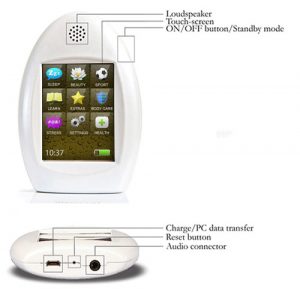
![]() This device is in compliance with the basic requirements and other applicable provisions of 1995/5/EK recommendation.
This device is in compliance with the basic requirements and other applicable provisions of 1995/5/EK recommendation.
IMPORTANT
The VITALMOBIL is not a medical aid. It is designed to improve the mood, and does not substitute medical intervention. It is not fit for treating, curing or preventing diseases.